Friday, November 6, 2009
Word To PDF Converter 3.0
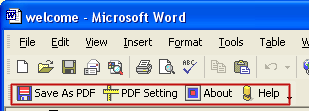
The Easiest way to creating Professional PDF file from Word 2000 or higher BY ONE CLICK
Word to PDF Converter is the fast, affordable way to create professional-quality documents in the popular PDF file format. Its easy-to-use interface allows you to create PDF files by simply click the "Save as PDF" button from MS Word, creating documents which can be viewed on any computer with a PDF viewer. Word to PDF Converter supports Font embedding, resolution, compression and multi-language. And Word to PDF Converter does not need any software such as adobe acrobat.
How does it work:
Word to PDF Converter lets you instantly convert Microsoft Word documents into fully-formatted and professional-quality PDF file format. functioning as a plug-in to the applications that you use every day - Microsoft Word 2000 or higher. Now you can create and convert PDF files in Microsoft Word, without the need for Adobe® Acrobat®!.
Click to see how does Word to PDF Converter works?Microsoft Word Integration - Word to PDF Converter adds toolbars to Microsoft Word, allowing users true one-click PDF file creation.
Using Word to PDF Converter in Microsoft Word
Simply choose File/Open in Microsoft Word to open a original Word document, then click the "Save as PDF" button in the toolbar to instantly create a PDF file from the Word document.
Word to PDF Converter retains the layout of the original Doc document, and it supports all PDF file settings, such as PDF Compatibility, Auto-Rotate, Resolution, Compress settings of PDF document, Colors settings of PDF document, Fonts settings of PDF document.
Office Website : http://www.pdf-convert.com/doc2pdf/index.htm
Download :
Word To PDF Converter 3.0
Labels:Converters
Subscribe to:
Post Comments
(Atom)
0 comments:
Post a Comment