Monday, November 30, 2009
How To Backup Your Saved Passwords In Firefox with Password Exporter
We have numerous of website where we sign up. We have saved usernames and passwords in firefox. Firefox helps while opening of any website where you have username and password. But, There is problem to remember all the passwords and usernames for all time. So, we need to backup all the firefox passwords and usernames for the next future. Even you can restore it when you downloaded the fresh copy and reinstall the firefox.
Steps of Saving the Password in FireFox
Firefox has an excellent add-on named as Password Exporter.
So , you need to first install the above add-on and that will add on option >Security tabs. You will see the option of "Import/ Export Password"
Steps of Saving the Password in FireFox
Firefox has an excellent add-on named as Password Exporter.
So , you need to first install the above add-on and that will add on option >Security tabs. You will see the option of "Import/ Export Password"
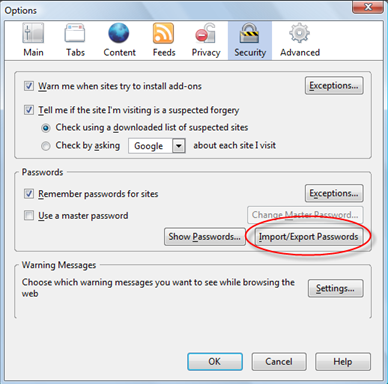
To export, click on Import/Export Passwords button.
In the Import/Export Passwords window, select Encrypt Usernames/Passwords check box (recommended as a safe guard) then click on Export Passwords.
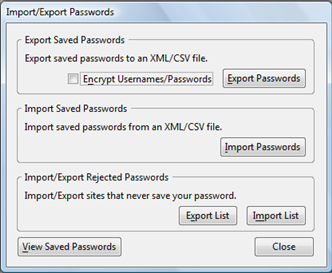 After the doing last step. you will see below option. either you can save it on XML or CSV format.
After the doing last step. you will see below option. either you can save it on XML or CSV format.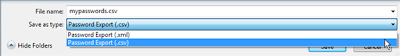
Once you saved the file, even you can export the same password and username to any other installed firefox with Password Exporter.
Enjoy the trick. i already covered awesome extension of Firefox click here
Labels:Firefox Related
Subscribe to:
Post Comments
(Atom)

0 comments:
Post a Comment