Saturday, November 14, 2009
Make Backup and Archive all your facebook with ArchiveFacebook
Facebook is popular and everyone used. So, each one have a lot of information in his profile like photos, messages , activity stream, friend list, notes, events, groups and information. What guarantee do you have that Facebook won't accidentally, or in some cases intentionally delete your account? Don't trust your data to one web site alone. Take matters into your own hands and preserve this information. Show it to your kids one day!
ArchiveFacebook is the solution of saving your self. you can manage your data and save content from facebook.
Install ArchieveFacebook before doing below steps. Click here
Here is the Steps of Make Backup and Archive all your facebook
1. First logged into your facebook account and open Archivefacebook uses Firefox menu bar.
2. To do this, click the ArchiveFB --> Show in Sidebar. The sidebar should appear on the left hand side of the screen.
3. To archive your account, press ArchiveFB --> Archive. This will redirect you to your Facebook profile page. You will then see a dialog box telling you that you activity stream will be expanded.
ArchiveFacebook is the solution of saving your self. you can manage your data and save content from facebook.
Install ArchieveFacebook before doing below steps. Click here
Here is the Steps of Make Backup and Archive all your facebook
1. First logged into your facebook account and open Archivefacebook uses Firefox menu bar.
2. To do this, click the ArchiveFB --> Show in Sidebar. The sidebar should appear on the left hand side of the screen.
3. To archive your account, press ArchiveFB --> Archive. This will redirect you to your Facebook profile page. You will then see a dialog box telling you that you activity stream will be expanded.

4. Once the retrieval of your activity stream has completed, the archiving process will begin. You will see a window that says “Capture” on it. This window drives the archive process. Each page to be archived will be listed in the scrollbar pane.

5. Once you have backup of your data, you will see the name in sidebar like “Facebook | username date” Like different backup software, you can also see the multiple archive made at different points. now obverve the browser address urls when you browse your profile. it will show “file://” instead of “http://” indicating that you are browsing a local copy on your hard disk. You can see your all data like photos, friends list, notes, etc from your local drive.
6.For Advance Users who wants to see their data in any other browsers?
6.For Advance Users who wants to see their data in any other browsers?
In the ArchiveFB sidebar, go to Tools > Options. In the Options dialog, go to the Organize tab. In the Location to Store Data, you can specify a different location for your archive.
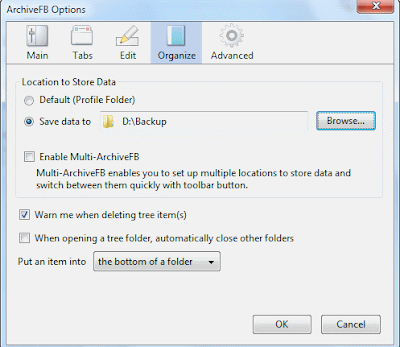
you can open the indext.html file to open and browse your facebook archive data from within any browser.
Labels:Face Book Related
Subscribe to:
Post Comments
(Atom)
0 comments:
Post a Comment