Friday, November 6, 2009
Convert Video to WMV format
ConvertToWMV is a free Windows application that converts almost any video file to Microsoft's Windows Media Video (WMV) format. ConvertToWMV provides an intuitive and easy to use graphical user interface for communicating with video processing command line tool FFmpeg.
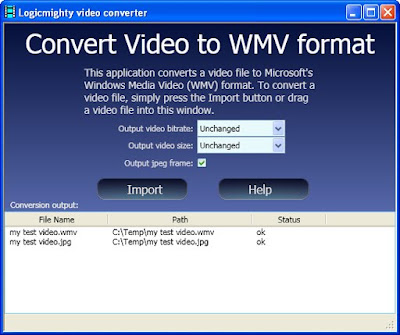 How ConvertToWMV Works?
How ConvertToWMV Works?
- Running ConvertToWMV will display a window similar to the one shown above.
- To convert a video file, either press the Import button to locate a video file or drag a video file onto the ConvertToWMV application window.
- Processing of a video file is performed by FFmpeg which displays it's progress in a black command window. Conversion of a video file may take several minutes to complete depending on the size of the video being converted.
- When video conversion has finished, the black command window will automatically disappear and details of the converted video displayed in the "Conversion output" window.
- To view a converted video, simply double click on the video file name in the "Conversion output" window. A popup media player window will start playing the converted video.
- To view more options for the "Conversion output" window, right mouse click to display a popup menu.
- The "Conversion output" window allows converted video files and jpeg files to be dragged to a destination window or application.
Labels:Converters
Subscribe to:
Post Comments
(Atom)
0 comments:
Post a Comment